How To Configure Data Connections
Learn how to configure Google and Shopify connections inside your website settings.
What are these data connections used for?
Many of the features on Elevar paid plans require connecting your Google Tag Manager, Google Analytics, and/or Shopify store to enable:
- Importing tags from our Chrome Extension to GTM
- Adding webhooks for server-side source integrations
How to configure your dashboard data connections
- Navigate to Settings > Connections from the left menu.
- Then start with authenticating your Google Account.
- Then connect your data sources
We will then pull in your account data that you can then map for Google Tag Manager (as shown below) and/or Google Analytics.
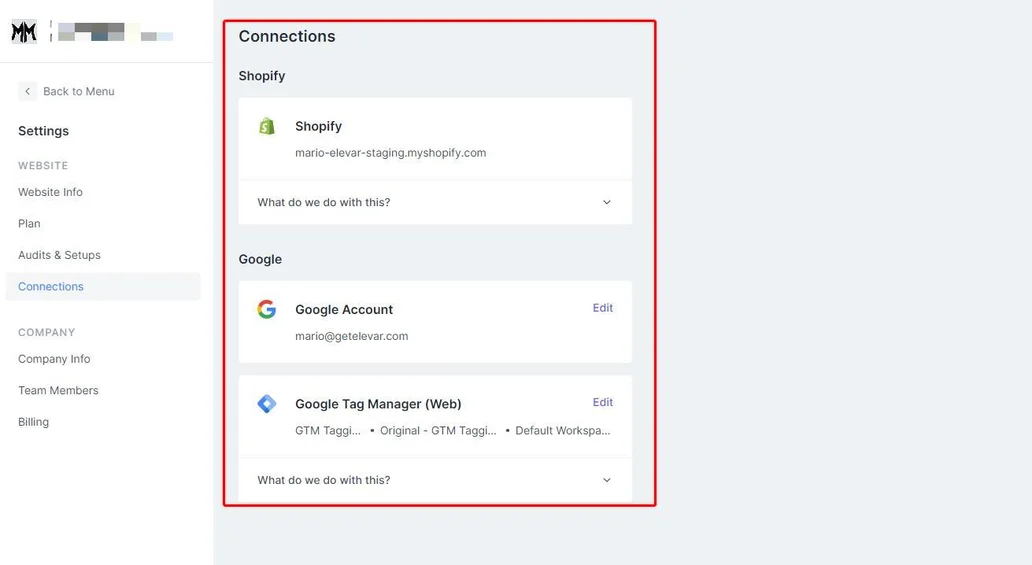
Please note: we never publish in your GTM account from Elevar. We only import but do not publish anything. You have full control over publishing.
If you are not the admin user on the company then you may need to contact them to connect this for you.
Updated 5 months ago
